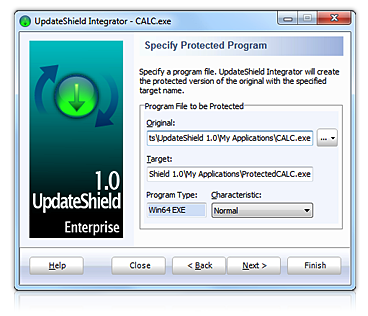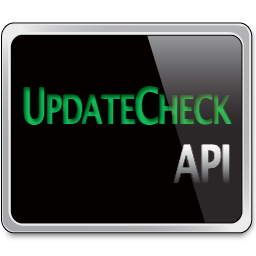From Simple to Advanced Deployment
When a new version is available, simply place a new server-side index file on the server. The Updater regularly validates its client-side index file against the server-side index file and will download and install the new version automatically. In advanced deployment, you can setup the Update Server for software update management such as update subscription.
Automatic Download Resume
The Updater includes the automatic download resume capability that can resume the download in the middle without having to restart all over again. The Updater can resume unfinished download due to any reason such as lost connection, slow server, network problems. If the computer is shutdown, when turned on, the Updater can also resume the download automatically.
HTTP/HTTPS & FTP Download
The Updater supports download via the HTTP/HTTPS and FTP protocols. In case of FTP, the Updater can automatically logon to the server using the provided username and password.
Online Installer
You can configure the Updater to create an online installer (aka web setup, online setup) for your software. It is a small-size executable that can download the actual setup file from the server and install the software automatically. One of the advantages of using online installer is that the user always gets to download and install the latest version.