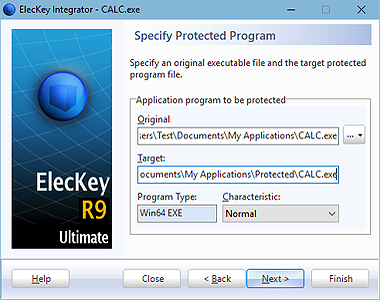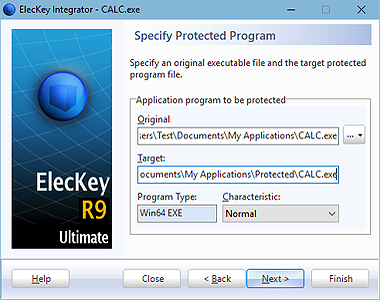Key Features & Benefits
State-of-the-Art Shell Protection
Our state-of-the-art shell protection is the wrapper that includes various technologies to secure the distribution of your software. It can protect your software against illegal copy, unauthoirzed use, tampering, and reverse engineering. It also includes a licensing mechanism that allows you to have full control over software distribution.
.NET Encryption
.NET Encryption is the latest technology added to the shell protection. It can secure managed assemblies against disassembly, debugging, and tampering. The whole managed assembly is encrypted, and only decrypted and executed at run-time. .NET Encryption supports both 32-bit and 64-bit .NET applications.
ElecKey Integrator Console
ElecKey Integrator is also available in the console (or command line) mode. A great advantage is that the shell protection provided by ElecKey Integrator can be included as one of the stages in the build process, i.e. after an executable file is produced by the compiler, and before it is packaged into the installer. Therefore, you can automatically and instantly create the protected application on any build.
Customized Messages and Dialog Boxes - in Any Languages
You can easily customize the messages and dialog boxes to appear in the protected version of your application. You can enable/disable the needed dialog boxes such as registration/activation dialog, license information dialog, expiration alert dialog, etc.; as well as define when these dialog boxes appear. In addition, you can customize the messages in any languages.
HTML Dialog Box UI
Want even more customization? This unique feature allows you customize the dialog boxes as simple and easy as editing a HTML file. Our HTML Dialog Box UI provides an interface that enables you to use the standard HTML components in the dialog boxes of the protected application. Therefore, you can create the dialog boxes in any layouts, fonts, and languages; with buttons and images; or even using JavaScript or VBScript to add more functionality.
End-User Utilities
Along with the protected version of your application, ElecKey Integrator automatically creates the utilities that allow the end-user to handle the software license easily and conveniently. The end-user utilities include the Register, Activate, and Transfer that can work both offline and online via the Internet. And, with the Destroy utility, you can verify whether or not the end-user has indeed removed the license (for instance, before issuing a refund).
Technical Specifications
System Requirements:
Windows OS
Running Modes:
Windows app (Graphical UI)
Windows console (Command-Line)
Supported File Types:
.NET EXE
Win64 EXE, DLL, OCX
Win32 EXE, DLL, OCX
DOS COM, EXE
Shell Protection Features
Code Protection:
Anti-debugging and anti-tracing
Code encryption / .NET encryption
Anti-tampering
Integrated Dialog Boxes:
Registration dialog box
Online (& offline) activation dialog box
User information fill form dialog box
License information dialog box
License status (e.g. limits) dialog box
Expiration dialog box
Alert message (x days prior to expiration)
Evaluation reminder (every x min/hour)